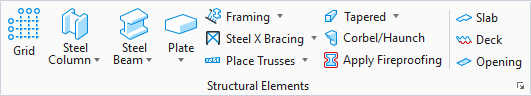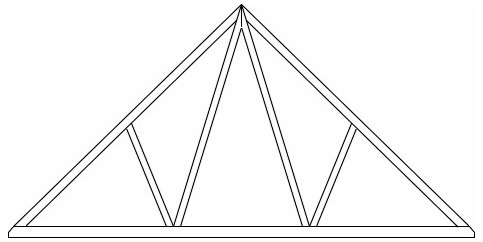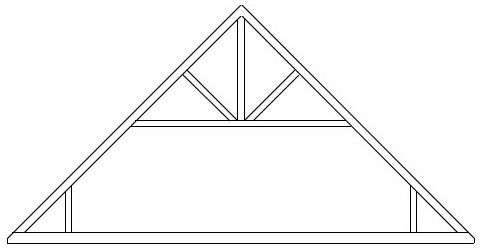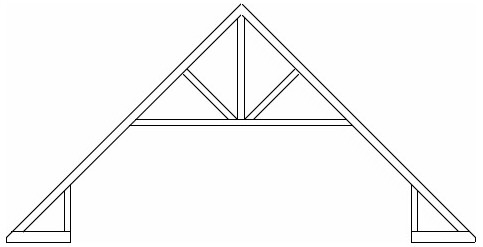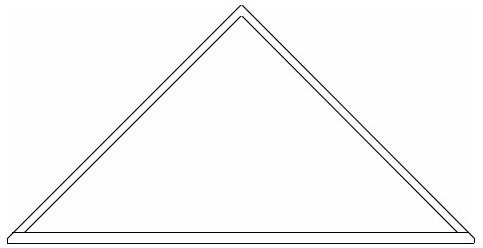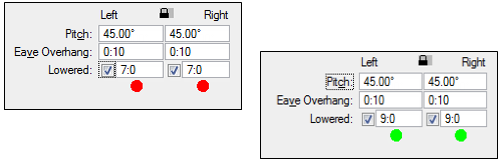Truss Builder
 Creates and builds trusses
and roofs. Place only one truss at a time, or place trusses for a complete
roof, including gutters, attic floor, and gables.
Creates and builds trusses
and roofs. Place only one truss at a time, or place trusses for a complete
roof, including gutters, attic floor, and gables.
Use the Truss Builder dialog to choose a truss configuration and enter the appropriate values for Span, Wall Height, Eaves Height, and Pitch. Values can also be set for a number of options including Floor, Facing Brick, Gable, Inside Wall, Truss Nose and Thickness.
Accessed from:| Setting | Description |
|---|---|
| Settings | |
| Current Settings | Displays the name of the settings file that is currently loaded. |
| Type | Sets the truss type to be built and placed: |
| Span | The horizontal distance between outside edges of the outermost supports. Also known as the nominal span. |
| Wall Height | The height at which the truss is placed relative to the data point or active ACS plane. |
| Height AGL | The ridge (peak) height above ground level. The height measured from the bottom of the wall to the top of the truss ridge (peak). |
| Left/Right | The variables pertaining to the left/right top chord of truss. Left/right values can be automatically synchronized by toggling the lock icon. |
| Pitch | T he slope of left/right top chords in degrees. |
| Eaves Overhang | The length by which the truss extends past the outside edge of the outermost support. |
| Lowered | The amount by which the bottom chord is lowered.
Keep in mind, the elevation of the bottom chord will still be relative to the
wall height.
Note: If the
Lowered value is too small, a red circle displays below the Lowered text
fields. Red circles indicate an invalid structural engineering truss design. By
entering a higher value in the Lowered text fields, the overhang results in a
valid solution and green circles display.
Green circles indicate valid Lowered values.
|
| Tie | Sets the thickness of tie (horizontal) members. |
| Setup | Opens the Setup dialog, which is used to set default sizes of various truss building components. |
| Options | Opens the Options dialog, which is used to set default size of various Truss building components. |
| Place | Places the new truss in the selected location. |